





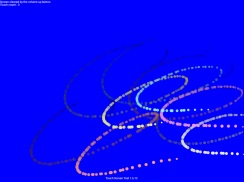
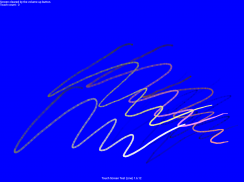
Touch Screen Test

Descripción de Touch Screen Test
This is a simple app for device testing.
You can easily check the status of the touch panel and use it to such as confirmation of multi-touch.
Since disappearing moderately It is also ideal for graffiti.
This app communication does not perform at all.
[How to use]
· When the screen to touch the circle will be drawn.
· Touch at the point there is a state, press the volume up button and it will be clear.
Even if the rotation of the screen will be cleared.
· The touched point in the absence and exit by pressing the volume up button.
After 1.7.0, pressing the volume (up) button now displays the menu.
With the menu displayed, pressing the volume (down) button will move the cursor('->') to the next line.
With the menu displayed, press the volume (up) button to execute the line of the cursor.
You can quit the application by pressing the volume (up) twice after activating the application by operating the volume button.
[Comment]
The point of the trajectory is the state of the elements that are passed from Android.
Characteristics of the device by issuing as it is without processing will have to be captured as it is.
For example, on a device that is stable at a single touch, it is also easy to check the phenomenon becomes unstable when it comes to three or more points.
In the case of the device to be discontinuous, usually you can see that is unstable at that point to be periodically drawn is drawn disturbed.
I thing a little experimental, It added a version to be drawn in a linear shape.
[Using permissions]
None
[History]
1.7.10 Add max_aspect 2.1 to AndroidManifest.xml. The menu operation can be performed with the keyboard cursor key.
1.7.9[α] Android framework bug workaround added. Added bitmap recycle of tool type icon.
1.7.8[β] Add Arabic, Chinese (Traditional)
1.7.7 Source code modification. Public release.
1.7.6 Support of RTL. Add Urdu language.
1.7.5 I added Hindi, Indonesian, Portuguese, Russian with Google Translate.
1.7.4 Change on code.
1.7.3 Canceled the mipmap and returned it to drawable. Added display of tooltype. I put the internal buffer back into the class array format.
1.7.2 Changed to fix the screen direction at startup.
1.7.1 Overall review and adjustment.
1.7.0 Menu was added. The two launcher icons were merged.
1.6.15 Minor fixes. Public release.
1.6.14 Fixed. The application stops when rotating the screen with the touch state.
1.6.13 Recompile with SDK25. Change and add icon. APK size has increased to about 62.3 KB.
1.6.11 Process has been modified slightly.
1.6.10 Recompile(compileSdkVersion 24)
1.6.9 Change the minimum size.
1.6.8 Android 6.0 support.Add the base theme.
1.6.7 Slightly improved the response.
1.6.6 Fixed a crash that occurs when that occurs at the time of application switching.
1.6.5 Added the installLocation to manifest.The number of colors to be drawn is now eight colors from five colors.
1.6.4 Modify build.gradle and AndroidManifest.xml
1.6.2 Exception handling added.
1.6.1 Delete style.xml(v21).
1.6.0 Change the drawing method.(display of FPS are no longer) Change the timing of the volume button processing.
1.5.2 Rebuild with SDK 22.
1.5.1 Responding to pen pressure.I was wearing a subtle color for each touch ID. (Five or more are repeated the same color.) Modify additional bug at full screen.
1.4.1 Bug fixes at full screen.
1.4 Change:When above KitKat, it will be a full screen.
1.3.2 Remove support library.
1.3.1 Additions:xhdpi and xxhdpi icon. Changes:include version in display app name.
Esta es una aplicación sencilla para pruebas de dispositivos.
Puede comprobar fácilmente el estado del panel táctil y lo utilizan para, como confirmación de multi-touch.
Desde la desaparición moderadamente También es ideal para el graffiti.
Esta comunicación aplicación no funciona en absoluto.
[Cómo utilizar]
· Cuando se dibuja la pantalla para tocar el círculo.
· Toque en el punto no es un estado, pulse el botón de subir volumen y estará claro.
Incluso si la rotación de la pantalla se borrará.
· El punto tocado en ausencia y salir pulsando el botón de volumen hacia arriba.
Después de 1.7.0, presionando el volumen (arriba) muestra ahora el botón del menú.
Con el menú que aparece, pulsando el botón de volumen (hacia abajo) se moverá el cursor ( '->') a la siguiente línea.
Con el menú en pantalla, presione el botón de volumen (arriba) para ejecutar la línea del cursor.
Puede salir de la aplicación presionando el volumen (hasta) dos veces después de activar la aplicación mediante el accionamiento del botón de volumen.
[Comentario]
El punto de la trayectoria es el estado de los elementos que se transmiten de Android.
Características del dispositivo mediante la emisión, ya que es sin procesamiento tendrán que ser capturado como es.
Por ejemplo, en un dispositivo que es estable a un solo toque, también es fácil de comprobar el fenómeno se vuelve inestable cuando se trata de tres o más puntos.
En el caso de que el dispositivo sea discontinua, por lo general se puede ver que es inestable en ese punto que se elaborará periódicamente se dibuja perturbado.
I cosa un poco experimentales, se añadió una versión para ser dibujado en una forma lineal.
[Uso de permisos]
Ninguna
[Historia]
1.7.10 Añadir max_aspect 2,1 a AndroidManifest.xml. La operación del menú se puede realizar con la tecla del cursor del teclado.
1.7.9 [α] marco Android fallo añade solución. Añadido reciclaje de mapa de bits de tipo de herramienta icono.
1.7.8 [β] Añadir árabe, chino (tradicional)
1.7.7 modificación del código fuente. lanzamiento público.
1.7.6 Soporte de RTL. Añadir urdu.
1.7.5 añadí hindi, indonesio, portugués, ruso con Google Translate.
1.7.4 Cambiar el código.
1.7.3 canceló la mipmap y lo devolvió a estirable. Añadido pantalla de tooltype. Pongo el buffer interno de nuevo en el formato de matriz de clase.
1.7.2 cambió para corregir la dirección de la pantalla en el arranque.
1.7.1 Examen y ajuste.
se añadió 1.7.0 Menú. Los dos iconos del lanzador se fusionaron.
1.6.15 correcciones menores. lanzamiento público.
1.6.14 fijo. La aplicación se detiene cuando la rotación de la pantalla con el estado tacto.
1.6.13 recompilación con SDK25. Cambiar y añadir icono. APK tamaño ha aumentado a cerca de 62,3 KB.
1.6.11 proceso se ha modificado ligeramente.
1.6.10 Recompile (compileSdkVersion 24)
1.6.9 Cambiar el tamaño mínimo.
1.6.8 Android 6.0 support.Add el tema base.
1.6.7 Ligeramente mejoró la respuesta.
1.6.6 corregido un fallo que se produce al que se produce en el momento de la conmutación de la aplicación.
1.6.5 Agregado el installLocation al número manifest.The de colores que se elaborará ahora ocho colores de los cinco colores.
1.6.4 Modificar build.gradle y AndroidManifest.xml
1.6.2 El manejo de excepciones añadió.
1.6.1 style.xml Eliminar (v21).
1.6.0 Cambiar el método de dibujo. (Visualización de FPS ya no son) cambiar el tiempo del procesamiento botón de volumen.
1.5.2 reconstruir con SDK 22.
1.5.1 En respuesta a la pluma pressure.I estaba usando un color sutil para cada ID de contacto. (Cinco o más se repiten del mismo color.) Modificar error adicional en pantalla completa.
1.4.1 Corrección de errores en pantalla completa.
1.4 Cambio: Cuando por encima de KitKat, será una pantalla completa.
1.3.2 Retire biblioteca de soporte.
1.3.1 Adiciones: xhdpi y el icono xxhdpi. Cambios: incluyen la versión en nombre de la aplicación de visualización.



























